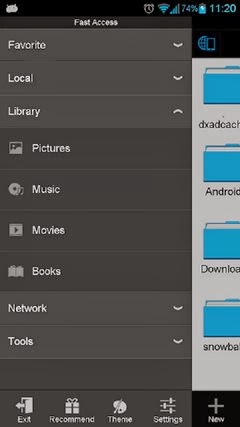ES file manager application has been downloaded over 180 million Android users . Rated one of the best file management tools on Android market . Classical Themes can be downloaded on Google Play . ES File Explorer is a free app , a file manager application with complete features .
It serves as all these applications in one : a file manager , application manager , EndTask applications , cloud storage client ( compatible with Dropbox , Google Drive , SkyDrive , Box.net , SugarSync , Yandex , Amazon S3 , and Ubuntu One ) , FTP client , Samba and LAN clients .
Also provides access to pictures , music , videos , documents , and other files on both your Android device and a computer .
ES File Explorer lets Android users , wherever they are , to manage their resources for free . You can view and access all your files from your mobile device and share them with others .
This application makes it easy to stay connected via 3G , 4G , EDGE , or Wi - Fi to share with friends , upload photos, and watch videos .
ES File Explorer 3.0 is currently supporting 30 + languages :
English , Russian , Japanese , French , Spanish , German , Traditional Chinese , Simplified Chinese , Dutch , Italian , Hebrew , Vietnamese , Slovak , Czech , Hungarian , Ukrainian , Tamil , Catalan , Turkish , Lithuanian , Portuguese ( pt ) , Portuguese ( br )
This standard version is for Android 2.1 , 2.2 , 2.3 , 3.1 , 3.2 , 4.0,4.1 and 4.2 . Android 1.5/1.6/2.0 users , please use ES File Explorer Cupcake version .
You can download the old version of the official website .
Fitur List ES File Explorer :
- File Manager - Manage your files as you would on a desktop or laptop using Multiple Select, Cut / Copy / Paste , Move , Create , Delete , Rename , Search , Share, Send , Hide , Create Shortcut , and Bookmarks , surgery can be done on a local file ( on your Android device ) or remotely ( on your computer )
- Manager application - categorize , uninstall , backup , and create shortcuts to your application
- Far File Manager - when activated , manage files on your phone from your computer
- Built-in ZIP and RAR support allows you to compress and decompress ZIP files , unpacking RAR files , and create encrypted ( AES 256 bit ) ZIP files
- Built-in viewer and player for various file types , including photos, music , and video , supports third-party applications , such as Documents To Go , another to open
- Shows thumbnail images for APKs and
- Access your home PC via WiFi with SMB
- Functions as an FTP and WebDAV client . Managing files in FTP , FTPS , SFTP , and WebDAV server like you manage files on your SD card
- Supports Dropbox , Box.net , SugarSync , Google Drive ( Google Docs now a part of Google Drive ) , SkyDrive , Amazon S3 , Yandex and many more .
- ES File Explorer is enhanced cloud storage client with more functionality than the official version , can store photos , videos , and other files to drive your internet and share them with others .
- Bluetooth File Browser you can copy and paste files between devices Bluetooth ready . It supports OBEX FTP for browsing devices and transfer files between Bluetooth devices .
- End Task with one click - including a simple widget to automatically kill a task , with ignore list to ignore apps that you want to keep it running . To use this feature , you must have the ES Task Manager module installed .
- Root Explorer - the main set of file management tools for root users .
- Provides access to the entire file system and all the data directory , and allows the user to change the permissions .
- Developers can visit our website for the developer interface to select files from your applications , email attachments , etc.
- More features included , and many more to come
Download : File Manager ES File Explorer Apk